How to Unlock Redmi 7A BootLoader
 |
| how to unlock redmi 7a bootloader |
What is bootloader Let’s start from the beginning. The bootloader is a program that starts whenever a device is powered on to activate the right operating system. It is therefore not only a trait reserved to Android, but also one that can be find out all devices with an operating, be it a smartphone, a tablet, a PC etc.
It may occur that a device, a computer for example, may be equipped with two different operating systems (dual boot). In this case, either one or the other bootloader starts, depending on the user's preference or what has been pre-programmed to happen automatically.
The same principle also applies to Android devices, except that there is only one operating system in this case. The bootloader determines when to run Android or when to enter recovery mode, which is an independent runtime environment in a partition separate from the main Android OS that can be found on all Android devices.
Why manufacturers lock the bootloader
Manufacturers lock the bootloader of their devices so that only the operating system installed on the device can be used. Not all brand acts in the same way either: some manufacturers release their smartphones with the bootloader already unlocked (to the delight of most computer geeks).To run a custom ROM, you need to unlock the bootloader first
Unlocking the bootloader allows you to install unauthorized software, this operation voids the warranty of your device.
Bootloader locked: what to do?
The bootloader is provided directly by the manufacturer of the device and, given its importance; is found in a section of the phone's memory that can't easily be modified by the user (even though we know how much you’d like to have this freedom!). When you want to modify your own device, one of the biggest obstacles is the locked bootloader. What is involved?A locked bootloader will only load the authorized operating systems with a digital signature. Almost every smartphone manufacturer decides to lock it by only allowing its own personalized Android to load, preventing the installation of other custom ROMs. But as you know, behind every Android problem, there is always a solution. To be able to run a custom ROMs, you first need to unlock the bootloader, which allows you to start the “unauthorized” operating system.
The method to unlock bootloaders varies per manufacturer who provide different procedures, from sending a simple command from the PC via the USB connection, to download a specific program.
Unlocking the bootloader often requires authorized root access on your device. Before taking action, secure your data by backing it up and take a look at our guides dedicated to the root:
How to unlock Redmi 7A Bootloader
- For unlocking bootloader of redmi 7a 1st you have to apply for unlocking permission and you can directly apply from mi official website (here).
- after 73 hours of waiting you can unlock bootloader of your redmi 7a.
- backup your all data before unlocking your redmi 7a.
- charge at least 60% battery of redmi 7 before beginning unlock process.
and now you are ready to go with redmi 7a bootloader unlocking process.
Also Read- How to unlock xiaomi miui devices Bootloader
Now Root Redmi 7a using Super Su
If your redmi 7a already have unlocked bootloader and twrp installed then you can proceed to next step if your redmi 7a bootloader is still locked then (read this guide) to unlock bootloader.
After unlocking the bootloader of redmi 7a you have to install twrp recovery in your redmi 7a if twrp recovery is not installed in your redmi 7a then please (read this giude) to install twrp recovery in redmi 7a
In this guide, you will learn How to Flash SuperSU Zip File using TWRP Recovery or any other custom recoveries & Root Any Android device. Here we will be sharing all the necessary steps to flash SuperSu On An Android device
After unlocking the bootloader of redmi 7a you have to install twrp recovery in your redmi 7a if twrp recovery is not installed in your redmi 7a then please (read this giude) to install twrp recovery in redmi 7a
Also Read- how to install twrp recovery in xiaomi devices Full process
In this guide, you will learn How to Flash SuperSU Zip File using TWRP Recovery or any other custom recoveries & Root Any Android device. Here we will be sharing all the necessary steps to flash SuperSu On An Android device
If you want to root your android device, then you have to flash the SuperSu zip file via any recovery. We recommend TWRP recovery as it is the most used & features packed Recovery for Android devices right now. The flashing process is very simple and easy.
Steps To Flash SuperSU using TWRP Recovery & Root
- Download the latest SuperSU zip file from the download section above and save the file in your device.
- Now Boot your device into TWRP Recovery (Press and hold the Volume Down button + Home button + Power button at the same time. As soon as your device screen goes black, immediately leave the Volume down button and swap to Volume Up button while still holding other 2 buttons. Keep the 3 buttons pressed until you get into TWRP Recovery.)
- Now click on “Wipe” in the TWRP main menu and do a “Swipe to Factory Reset” on the bottom of the screen.
- Now go back to TWRP main menu, Click on “Install” and select SuperSU (zip file) that you saved in your device in Step 1.
- After selecting the .zip file, do “Swipe to Confirm Flash” to begin the installation process.(This may take some time as it is a fresh flashing process).
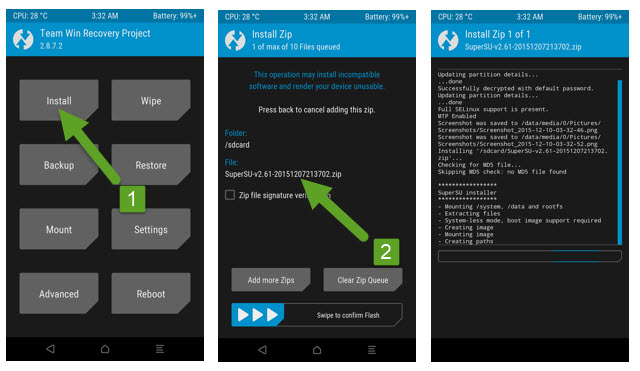 |
| how to root redmi 7a |
- Once your SuperSU is successfully installed, click on “Wipe cache/Dalvik” option, and then do “Swipe to wipe” on the bottom of the screen.
- Once done, reboot your device from the TWRP main menu
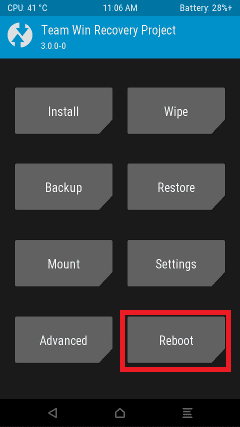 |
| how to root redmi 7a |
- Done!!!Your device should be rooted.
For confirmation, install Root Checker from Google Play Store and confirm the root privileges in your smartphone.
if you have bricked your device then you can read how to unbrick redmi 7a.
If you are facing any problem with unlocking redmi 7a bootloader then you can comment below or you can use contact us form to contact us
thank's for visiting miui15.blogspot.com.
Comments
Post a Comment