How to Install Mi USB Driver for Your Xiaomi Device
Now we are here to look forward to how to install usb and full adb and fastboot drivers to pc |
| usb drivers for mi devices |
Hello, Xiaomi MIUIer's
Good Evening everyone. Hope everything will be fine. Today I want to show you, "How to Install Mi USB Driver for Your Xiaomi Device."
Discussion: We the Xiaomi user love or like unlock our device bootloader, flash our device, root our device or much more. For this, we need a USB Driver because it connects our device with Computer. If your computer hasn't USB driver, then you don't flash or don't unlock your device.
Here is some answer about USB Driver that I was collected from the internet.
A USB driver is a file that allows a hardware device to communicate with the operating system of a computer. These USB devices include a range of electronic items including, but limited to keyboards, monitors, cameras, flash drives, mice, speakers, MP3 players, smartphones, printers, and external hard drives. A software driver is an essential component because if it is not installed properly, the device will not work properly.
Drivers for USB devices are often found on installation discs provided by the manufacturer. Some examples of installation discs are shown to the right.
USB drivers are installed in the device’s registry directory. Among a driver’s specific capabilities is the support of operating systems applications, the means to detect various data and sensor properties as well as the power to work with compatible peripherals. A computer’s device manager provides information concerning the driver, like whether it needs updating, removal or reinstallation. This command can be accomplished by right-clicking on the properties of USB devices in the “My Computer” section.
If your Computer hasn't install Mi USB Driver then follow this tutorial for install Mi USB Driver.
So let's start...
● Download Mi USB Driver from here: Driver.zip
● Now extract this Zip file by WinRar, 7Zip or any software.

● Now click right button (Mouse) by select My Computer/Computer/This Pc and select "Manage."

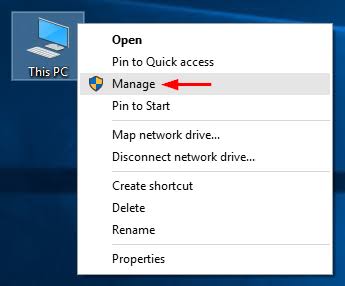
● Now go to fastboot mode and connect your device with Computer by cable. Now go to Device Manager.

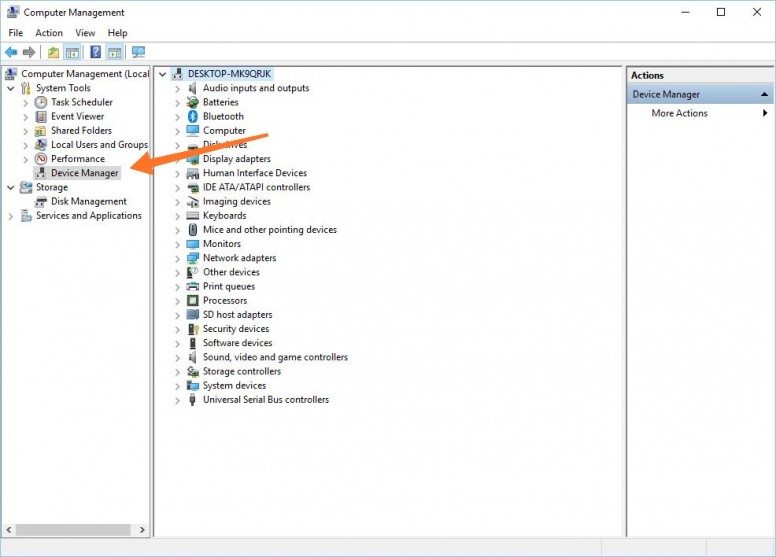
● Now click this icon and wait for the refresh.

● Now click on "Other Drivers".
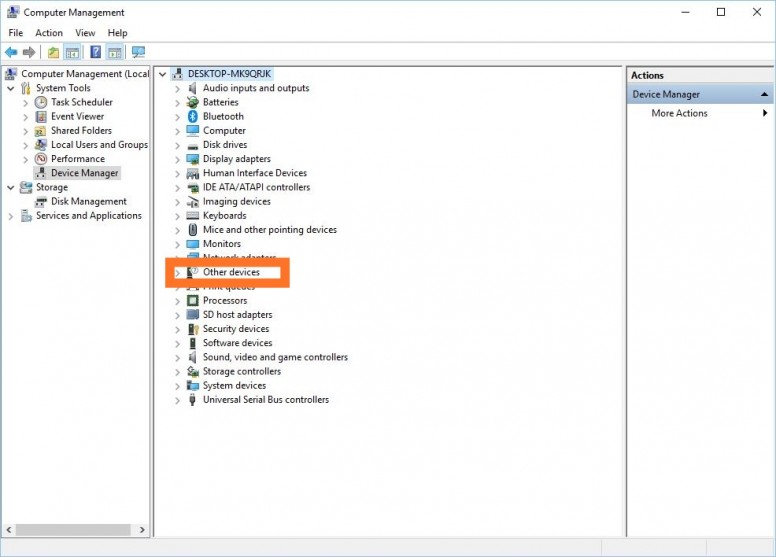
● Now select "Android".
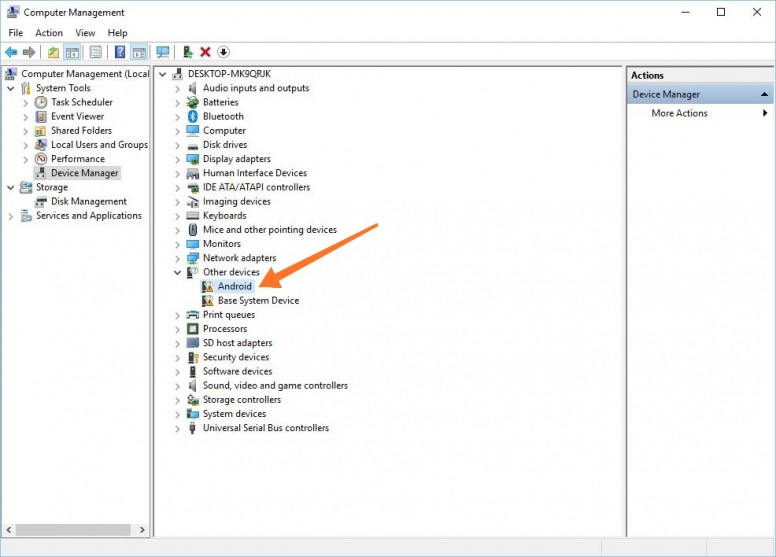
● Now select "Browse My Computer for Driver Software".

● Now select "Browse".
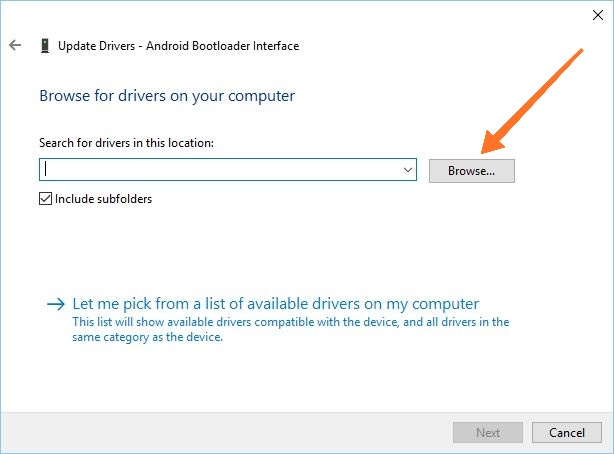
● Now find your extracted folder and Select "win10" for windows 10 or select "XP-win7-win8" for XP, Windows 7 or 8/8.1. Then click "Ok."
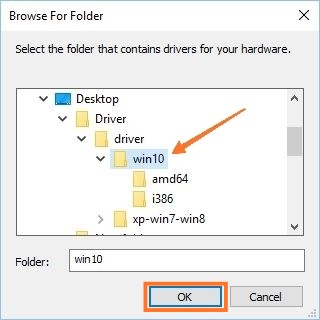
● Click "Next".

● Now, wait sometimes

Congratulation! You successfully installed Mi USB Driver for your Computer.
Good Evening everyone. Hope everything will be fine. Today I want to show you, "How to Install Mi USB Driver for Your Xiaomi Device."
Discussion: We the Xiaomi user love or like unlock our device bootloader, flash our device, root our device or much more. For this, we need a USB Driver because it connects our device with Computer. If your computer hasn't USB driver, then you don't flash or don't unlock your device.
Here is some answer about USB Driver that I was collected from the internet.
What is a USB driver?
A USB driver is a file that allows a hardware device to communicate with the operating system of a computer. These USB devices include a range of electronic items including, but limited to keyboards, monitors, cameras, flash drives, mice, speakers, MP3 players, smartphones, printers, and external hard drives. A software driver is an essential component because if it is not installed properly, the device will not work properly.
Drivers for USB devices are often found on installation discs provided by the manufacturer. Some examples of installation discs are shown to the right.
How Drivers Work:
USB drivers are installed in the device’s registry directory. Among a driver’s specific capabilities is the support of operating systems applications, the means to detect various data and sensor properties as well as the power to work with compatible peripherals. A computer’s device manager provides information concerning the driver, like whether it needs updating, removal or reinstallation. This command can be accomplished by right-clicking on the properties of USB devices in the “My Computer” section.
If your Computer hasn't install Mi USB Driver then follow this tutorial for install Mi USB Driver.
So let's start...
Watch This video for detailed information
SUBSCRIBE TO YOUTUBE HERE
Also Read- How to unlock Bootloader Of xiaomi miui devices
● Download Mi USB Driver from here: Driver.zip
● Now extract this Zip file by WinRar, 7Zip or any software.

● Now click right button (Mouse) by select My Computer/Computer/This Pc and select "Manage."

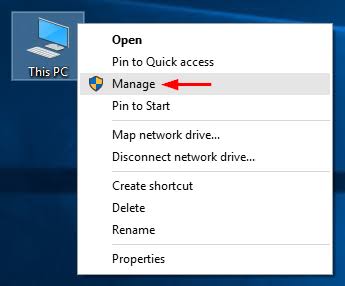
● Now go to fastboot mode and connect your device with Computer by cable. Now go to Device Manager.

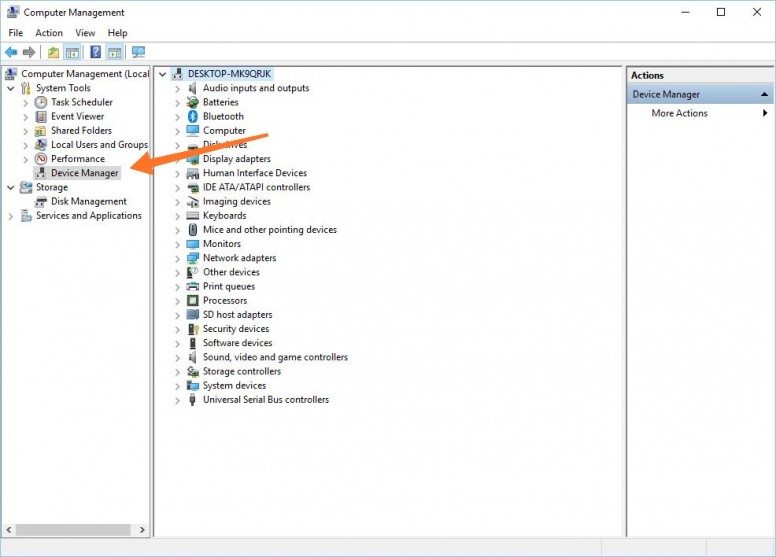
● Now click this icon and wait for the refresh.

● Now click on "Other Drivers".
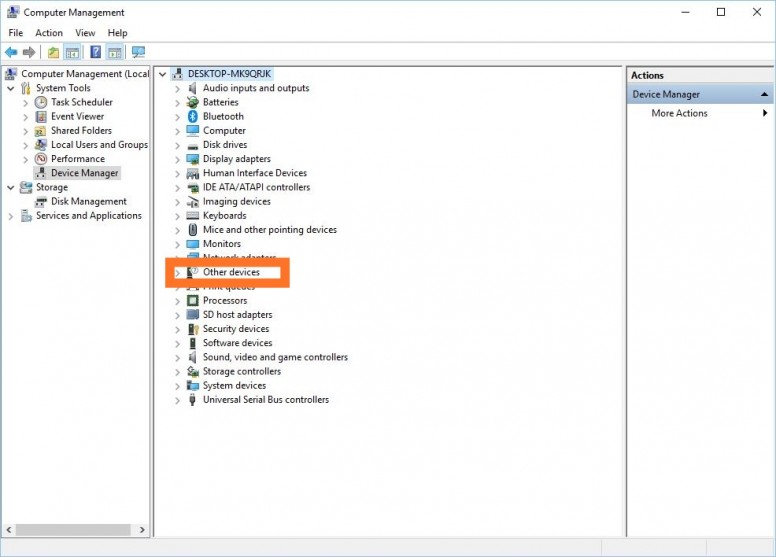
● Now select "Android".
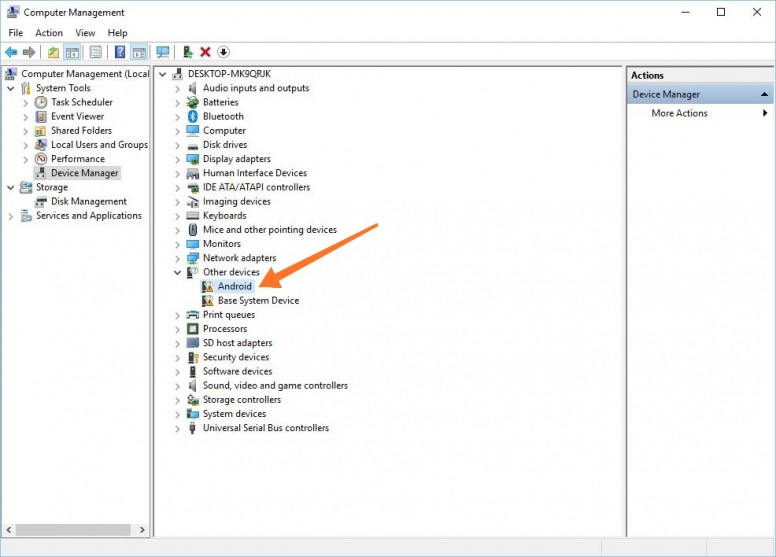
● Now select "Browse My Computer for Driver Software".

● Now select "Browse".
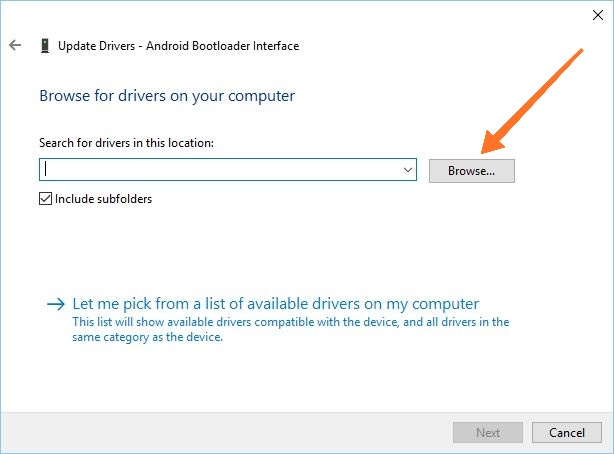
● Now find your extracted folder and Select "win10" for windows 10 or select "XP-win7-win8" for XP, Windows 7 or 8/8.1. Then click "Ok."
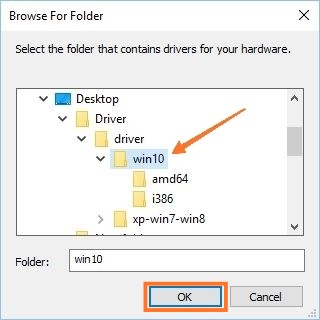
● Click "Next".

● Now, wait sometimes

Congratulation! You successfully installed Mi USB Driver for your Computer.
If you are facing any type of problem then feel free to contact me via my profile page. "Here"
Comments
Post a Comment